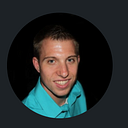Hunt Showdown: A UI/UX Analysis
Crytek’s Hunt Showdown is one of my favorite FPS (First Person Shooter) genres. Why?
From the Character movement, Controls, and fluidity of the Camera perspective in first-person, to the inventory management system, and the entire core game loop the engagement has me hooked.
The gameplay mechanics, level design, multi-player — competitive nature with its PVPVE (Player vs Player vs Environment (AI), to the unique core game loop (including the Dark Sight mechanic) provide engaging combat at every moment.
- Select your Hunter
- Equip your loadout
- Partner up? Two or Three Partner Options
- Explore
- Collect
- Combat
- Extract
At the start of the match when the seed of players is calculated in the server hosted, a match timer of 45 minutes is initialized.
Hunters are given immediate feedback each time a match is started or ended. The Compass centered at the top, provides Meta UI feedback for communications for player navigation/target positions. Locations visited also prompt where in the level the players are.
When teaming up, an arrow points to the direction of the other player’s destination.
Diegetic UI becomes infused within the weapon itself and visual feedback for rounds in total (including chambered rounds) at all times flowed with the animations.
Collecting Clues provides meaningful results in knowing if the target is nearby or if another player has discovered the Boss Layer.
Explicit feedback for when a Boss Layer is clear of threat is highlighted in White.
When enemy hunters are near the boss layer, the boss icon flashes Red to signify a threat near.
Once a boss layer is located or clue, the map will grey out a fog of war effect (FOWE) and add an effect for the banished target.
Once the players banish the boss, the goal is to extract a bounty token available.
While heading towards an extraction, the player can use their Dark Sight to see enemy hunters and also elements of importance, such as destructible altars (rewarding event points).
Each Dark Sight has a fixed limit on uses. Standard use is 5, max is 10.
When it reaches 0, Dark Sight is non-active to detect enemy hunters, so strategy comes to mind when heading towards goal.
Finally, when extracting a countdown of 30 seconds will appear, when time reaches 0, the hunter will complete the match and return to the main menu.