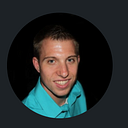Creating a Material in Unreal Engine 4
When working in various projects, creating new content to use in a project can be tedious. Some game engines have more instantaneous features to simplify the user experience (UX) for creating materials on-the-fly. Unreal Engine 4 (UE4) has a more in depth creation process for material creation.
To create a material in UE4, we need to create a new material, and access properties of Base Color; It uses a Constant value for the properties of the Red, Green, Blue, Alpha (RGBA) settings of type Vector property.
- Shortcut — 3+Left-Click creates a Constant Vector3 Color
To change its color, we can access the Constant color panel, to assign any color value we want.
- Shortcut — 1+Left-Click creates a Constant Color
Additionally, we can add other ‘categories’ to our existing material to give it more “flavor” if we wanted. For example, in a project I'm working on includes a ‘stop sign.’